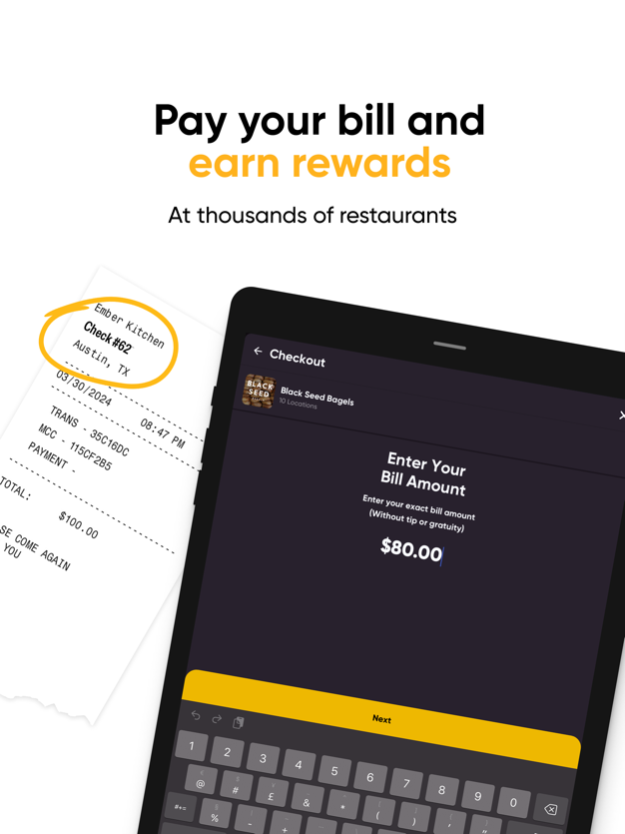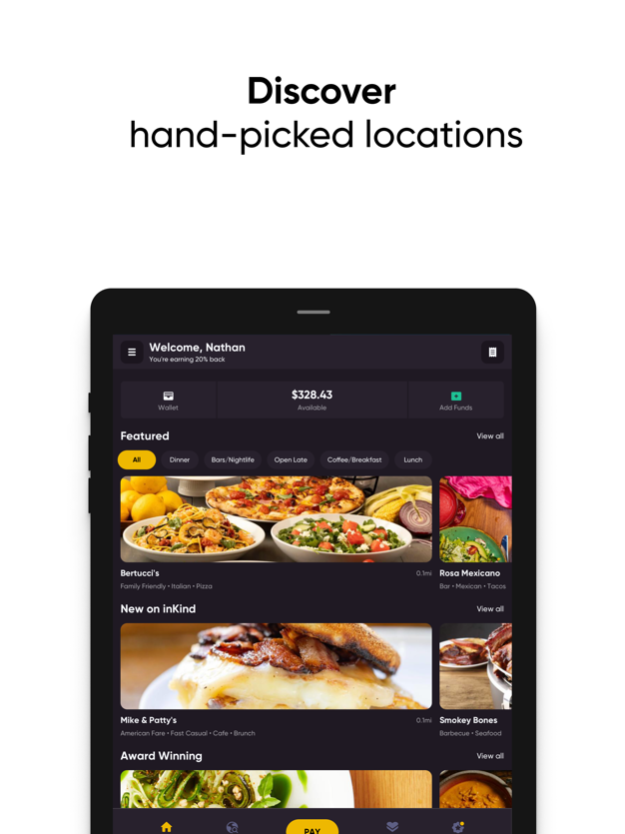Version History
Here you can find the changelog of inKind since it was posted on our website on 2016-10-29.
The latest version is 6.12.4 and it was updated on soft112.com on 03 April, 2024.
See below the changes in each version:
version 6.12.4
posted on 2024-03-28
Mar 28, 2024
Version 6.12.4
* New gifting experience to make it even easier to gift inKind credit.
* New checkout flow for those who prefer to save their balance for later while still paying with inKind and completing challenges.
* Some surprises to reward those who dine with inKind the most.
* Bug fixes & performance improvements
version 6.12.3
posted on 2024-03-27
Mar 27, 2024
Version 6.12.3
* New gifting experience to make it even easier to gift inKind credit.
* New checkout flow for those who prefer to save their balance for later while still paying with inKind and completing challenges.
* Some surprises to reward those who dine with inKind the most.
* Bug fixes & performance improvements
version 6.12.0
posted on 2024-03-22
Mar 22, 2024
Version 6.12.0
* New gifting experience to make it even easier to gift inKind credit.
* New checkout flow for those who prefer to save their balance for later while still paying with inKind and completing challenges.
* Some surprises to reward those who dine with inKind the most.
* Bug fixes & performance improvements
version 6.11.2
posted on 2024-03-20
Mar 20, 2024
Version 6.11.2
* New gifting experience to make it even easier to gift inKind credit.
* New checkout flow for those who prefer to save their balance for later while still paying with inKind and completing challenges.
* Some surprises to reward those who dine with inKind the most.
* Bug fixes & performance improvements
version 6.9.6
posted on 2024-02-28
Feb 28, 2024
Version 6.9.6
* New Home screen to make it easier to discover amazing restaurants on inKind, keep your favorite spots at a glance, and stay on top of your latest rewards.
* New checkout flow for those who prefer to save their balance for later while still paying with inKind and completing challenges.
* New redesigned wallet.
* Some more surprises to reward those who dine with inKind the most.
version 6.9.5
posted on 2024-02-19
Feb 19, 2024
Version 6.9.5
* New Home screen to make it easier to discover amazing restaurants on inKind, keep your favorite spots at a glance, and stay on top of your latest rewards.
* New checkout flow for those who prefer to save their balance for later while still paying with inKind and completing challenges.
* New redesigned wallet.
* Some more surprises to reward those who dine with inKind the most.
version 6.9.4
posted on 2024-02-17
Feb 17, 2024
Version 6.9.4
* New Home screen to make it easier to discover amazing restaurants on inKind, keep your favorite spots at a glance, and stay on top of your latest rewards.
* New checkout flow for those who prefer to save their balance for later while still paying with inKind and completing challenges.
* New redesigned wallet.
* Some more surprises to reward those who dine with inKind the most.
version 6.9.2
posted on 2024-02-13
Feb 13, 2024
Version 6.9.2
* New Home screen to make it easier to discover amazing restaurants on inKind, keep your favorite spots at a glance, and stay on top of your latest rewards.
* New checkout flow for those who prefer to save their balance for later while still paying with inKind and completing challenges.
* New redesigned wallet.
* Some more surprises to reward those who dine with inKind the most.
version 6.8.2
posted on 2024-01-23
Jan 23, 2024
Version 6.8.2
* New Home screen to make it easier to discover amazing restaurants on inKind, keep your favorite spots at a glance, and stay on top of your latest rewards.
* New checkout flow for those who prefer to save their balance for later while still paying with inKind and completing challenges.
* New redesigned wallet.
* Some more surprises to reward those who dine with inKind the most.
version 6.8.1
posted on 2024-01-12
Jan 12, 2024
Version 6.8.1
* New Home screen to make it easier to discover amazing restaurants on inKind, keep your favorite spots at a glance, and stay on top of your latest rewards.
* New checkout flow for those who prefer to save their balance for later while still paying with inKind and completing challenges.
* New redesigned wallet.
* Some more surprises to reward those who dine with inKind the most.
version 6.8.0
posted on 2024-01-10
Jan 10, 2024
Version 6.8.0
* New Home screen to make it easier to discover amazing restaurants on inKind, keep your favorite spots at a glance, and stay on top of your latest rewards.
* New checkout flow for those who prefer to save their balance for later while still paying with inKind and completing challenges.
* New redesigned wallet.
* Some more surprises to reward those who dine with inKind the most.
version 6.7.13
posted on 2023-12-21
Dec 21, 2023
Version 6.7.13
* New Home screen to make it easier to discover amazing restaurants on inKind, keep your favorite spots at a glance, and stay on top of your latest rewards.
* New checkout flow for those who prefer to save their balance for later while still paying with inKind and completing challenges.
* New redesigned wallet.
* Some more surprises to reward those who dine with inKind the most.
version 6.7.12
posted on 2023-12-16
Dec 16, 2023
Version 6.7.12
* New Home screen to make it easier to discover amazing restaurants on inKind, keep your favorite spots at a glance, and stay on top of your latest rewards.
* New checkout flow for those who prefer to save their balance for later while still paying with inKind and completing challenges.
* New redesigned wallet.
* Some more surprises to reward those who dine with inKind the most.
version 6.7.11
posted on 2023-12-12
Dec 12, 2023
Version 6.7.11
* New Home screen to make it easier to discover amazing restaurants on inKind, keep your favorite spots at a glance, and stay on top of your latest rewards.
* New checkout flow for those who prefer to save their balance for later while still paying with inKind and completing challenges.
* New redesigned wallet.
* Some more surprises to reward those who dine with inKind the most.
version 6.7.10
posted on 2023-12-09
Dec 9, 2023
Version 6.7.10
* New Home screen to make it easier to discover amazing restaurants on inKind, keep your favorite spots at a glance, and stay on top of your latest rewards.
* New checkout flow for those who prefer to save their balance for later while still paying with inKind and completing challenges.
* New redesigned wallet.
* Some more surprises to reward those who dine with inKind the most.
version 6.7.8
posted on 2023-11-22
Nov 22, 2023
Version 6.7.8
* New Home screen to make it easier to discover amazing restaurants on inKind, keep your favorite spots at a glance, and stay on top of your latest rewards.
* New checkout flow for those who prefer to save their balance for later while still paying with inKind and completing challenges.
* New redesigned wallet.
* Some more surprises to reward those who dine with inKind the most.
version 6.7.7
posted on 2023-11-16
Nov 16, 2023
Version 6.7.7
* New Home screen to make it easier to discover amazing restaurants on inKind, keep your favorite spots at a glance, and stay on top of your latest rewards.
* New checkout flow for those who prefer to save their balance for later while still paying with inKind and completing challenges.
* New redesigned wallet.
* Some more surprises to reward those who dine with inKind the most.
version 6.7.6
posted on 2023-11-01
Nov 1, 2023
Version 6.7.6
* New Home screen to make it easier to discover amazing restaurants on inKind, keep your favorite spots at a glance, and stay on top of your latest rewards.
* New checkout flow for those who prefer to save their balance for later while still paying with inKind and completing challenges.
* New redesigned wallet.
* Some more surprises to reward those who dine with inKind the most.
version 6.7.5
posted on 2023-10-18
Oct 18, 2023
Version 6.7.5
* New Home screen to make it easier to discover amazing restaurants on inKind, keep your favorite spots at a glance, and stay on top of your latest rewards.
* New checkout flow for those who prefer to save their balance for later while still paying with inKind and completing challenges.
* New redesigned wallet.
* Some more surprises to reward those who dine with inKind the most.
version 6.7.4
posted on 2023-10-03
Oct 3, 2023
Version 6.7.4
* New Home screen to make it easier to discover amazing restaurants on inKind, keep your favorite spots at a glance, and stay on top of your latest rewards.
* New checkout flow for those who prefer to save their balance for later while still paying with inKind and completing challenges.
* New redesigned wallet.
* Some more surprises to reward those who dine with inKind the most.
version 6.7.1
posted on 2023-09-18
Sep 18, 2023
Version 6.7.1
* New Home screen to make it easier to discover amazing restaurants on inKind, keep your favorite spots at a glance, and stay on top of your latest rewards.
* New checkout flow for those who prefer to save their balance for later while still paying with inKind and completing challenges.
* New redesigned wallet.
* Some more surprises to reward those who dine with inKind the most.
version 6.6.6
posted on 2023-08-21
Aug 21, 2023
Version 6.6.6
. Significant performances improvements across the entire app!
. Order Takeout and pay with your inKind Balance at select locations (with more coming soon)
. Introducing inKind Rewards -- yet another way you can earn a bonus for dining with inKind!
. Dine with inKind and complete Challenges to earn Credit Back for future visits.
. When paying a bill, apply any earned Credit Back or other special offers toward your bill balance.
. Additional Rewards and special offers have been consolidated into a new Rewards tab so all your Rewards can be found in one place.
version 6.6.5
posted on 2023-08-16
Aug 16, 2023
Version 6.6.5
. Significant performances improvements across the entire app!
. Order Takeout and pay with your inKind Balance at select locations (with more coming soon)
. Introducing inKind Rewards -- yet another way you can earn a bonus for dining with inKind!
. Dine with inKind and complete Challenges to earn Credit Back for future visits.
. When paying a bill, apply any earned Credit Back or other special offers toward your bill balance.
. Additional Rewards and special offers have been consolidated into a new Rewards tab so all your Rewards can be found in one place.
version 6.6.3
posted on 2023-08-04
Aug 4, 2023
Version 6.6.3
. Significant performances improvements across the entire app!
. Order Takeout and pay with your inKind Balance at select locations (with more coming soon)
. Introducing inKind Rewards -- yet another way you can earn a bonus for dining with inKind!
. Dine with inKind and complete Challenges to earn Credit Back for future visits.
. When paying a bill, apply any earned Credit Back or other special offers toward your bill balance.
. Additional Rewards and special offers have been consolidated into a new Rewards tab so all your Rewards can be found in one place.
version 6.6.1
posted on 2023-07-11
Jul 11, 2023
Version 6.6.1
. NEW: Order Takeout and pay with your inKind Balance at select locations (with more coming soon)
. Introducing inKind Rewards -- yet another way you can earn a bonus for dining with inKind!
. Dine with inKind and complete Challenges to earn Credit Back for future visits.
. When paying a bill, apply any earned Credit Back or other special offers toward your bill balance.
. Additional Rewards and special offers have been consolidated into a new Rewards tab so all your Rewards can be found in one place.
. Various bug fixes & performance improvements.
version 6.5.5
posted on 2023-06-30
Jun 30, 2023
Version 6.5.5
. Introducing inKind Rewards -- yet another way you can earn a bonus for dining with inKind!
. Dine with inKind and complete Challenges to earn Credit Back for future visits.
. When paying a bill, apply any earned Credit Back or other special offers toward your bill balance.
. Additional Rewards and special offers have been consolidated into a new Rewards tab so all your Rewards can be found in one place.
. Various bug fixes & performance improvements.
version 6.5.3
posted on 2023-06-06
Jun 6, 2023
Version 6.5.3
. Introducing inKind Rewards -- yet another way you can earn a bonus for dining with inKind!
. Dine with inKind and complete Challenges to earn Credit Back for future visits.
. When paying a bill, apply any earned Credit Back or other special offers toward your bill balance.
. Additional Rewards and special offers have been consolidated into a new Rewards tab so all your Rewards can be found in one place.
. Various bug fixes & performance improvements.
version 1.0
posted on 2016-09-29